NurseMind's Remind Me feature is like an alarm clock. You tell it what you want to be reminded of (a task to do), when, and how. It adds that task's icon to your to-do list and, if you request it, sets an alarm. Here is how to use it.
| 1. |
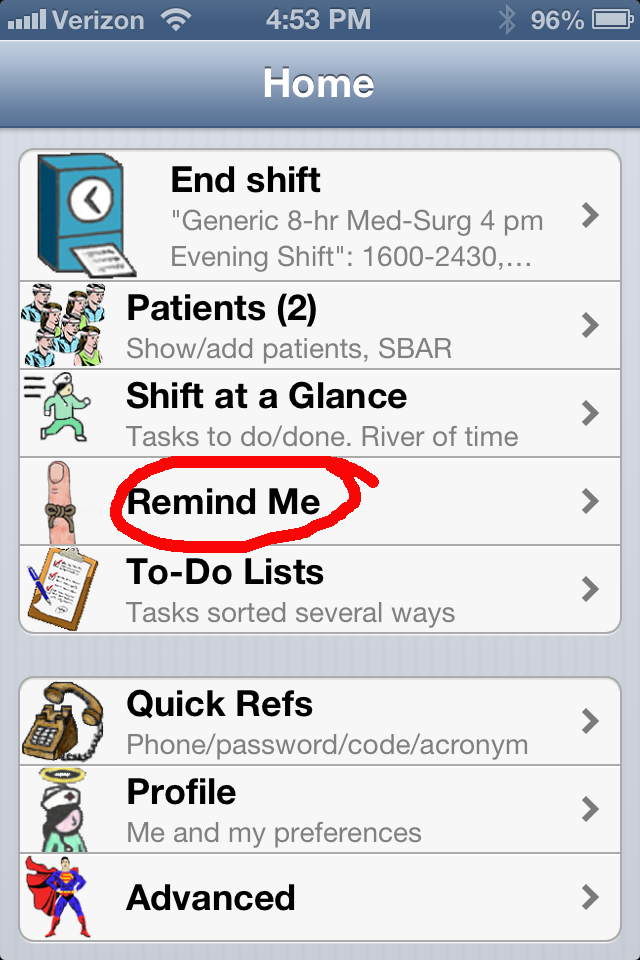 |
From the Home screen, choose Remind Me. |
| 2. |
 |
In the Remind Me screen, choose whether you want to be reminded to do:
In this example, we choose Task from a list (one of NurseMind's existing tasks). |
| 3. |
 |
Next, select the task from NurseMind's task list. In this example, we have paged the MD and want to be reminded to follow up. |
| 4. |
 |
We paged the MD because we need to discuss the patient named STR. Some nursing tasks are for no patient, such as projects for the nursing unit or restocking a cart. In this example, the task (follow up with the MD) is for a patient, the one named STR. |
| 5. |
 |
Next, set a deadline for the task. That is, when do we want to be reminded? |
| 6. |
 |
What type of reminder do we want? It could be a ringtone, a vibration, a screen popup, or none of these. Whichever we choose, we also get a task icon in our task list. |
| 7. |
 |
Having made these selections, we are returned to the Home screen where a popup summarizes what we've just completed. |
